When it comes to collaborative coding, there are several practices you can add to your classroom to improve the student learning experience—from Peer Instruction to Pair and Mob Programming. Computer science students and computer science educators greatly benefit from collaborative coding as it engages students in a way that they enjoy and helps them develop soft skills.
Collaborative Coding leads to Increased Student Retention
According to Simon et al. (2019), “students report greater satisfaction and enjoyment using pair programming.” Why is this? Working in pairs or groups allows students to either reinforce their own knowledge or expand their knowledge based on the guidance of their peers. It’s been shown to increase students’ confidence in their own programming skills and make computer science a more enjoyable experience. Ultimately, this has helped lead to better retention rates because students experience more success, especially in introductory courses.
Bridging the Gap between Hard and Soft Skills
In academia, there can sometimes be tension between theory and practice. In computer science, this can result in computational thinking and hard skills, but as students transition into the workforce, they may still need to develop soft skills. Fortunately, collaborative coding practices bridge the gap between hard and soft skills without taking away from any individual student's learning experience.
How does this happen? Depending on the activity, be it Pair Programming, Peer Instruction, or Peer Review, students can practice their own coding skills and get exposure to other students’ thought processes. It also prompts students to communicate effectively with their peers, much like what would happen in the typical development environment if they later enter industry.
Codio’s Collaborative Coding Features
Codio’s cloud-based learning environment has a long history of hosting fully remote or hybrid computer science courses. With the increasing number of online courses in 2020, the need for remote tools that caused no interruption to classes became apparent. In the Summer of 2020, we released the Remote Student Feedback Toolkit–which includes Code Playback, Cursor Presence, and In-Line Code Commenting. This summer, we strengthened our remote collaboration tools with the release of Audio/Visual Chat and Pair Programming. Before the Spring 2022 semester, we anticipate the release of new Peer Review features as well. Together, these tools offer an untouched collaborative experience for you and your students.
Pair Programming in Codio
Google Docs meets Zoom meets Codio. At least, that’s how we see our new Pair Programming feature. When you turn on Pair Programming and break your class into pairs or small groups (mob programming), they can effectively collaborate within Codio without the need of using additional video conferencing software.
When one student has “driver” toggled on, they code in the online IDE, while the navigator can use audio or chat to help guide them or ask questions. Cursor Presence allows everyone to easily identify where the driver is coding because their cursor will be highlighted within the code file.
A key element of Pair Programming is for the driver and navigator to switch roles, allowing equal coding time to each student. It’s easy for students to alternate in Codio, as after 15 seconds of inactivity, the driver role will automatically switch to whoever starts coding in the ide next. Otherwise, a student can manually toggle off “driver” and allow their partner to switch it on.
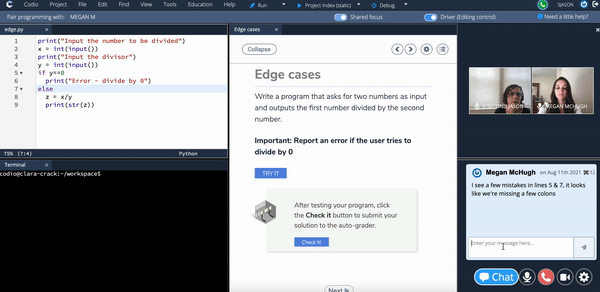
Switch from driver to navigator role using Pair Programming in Codio
If you want to learn more about how to properly implement Pair Programming in your classroom, our resident Pair Programming expert, Elise Deitrick, PhD, discusses the pedagogy in our blog post, Pair Programming in CS Education: An Implementation Guide, and in the on-demand webinar, Pair Programming and Other Collaborative Coding.
Peer Instruction
Peer instruction is a common practice in Higher Education and is great for large-scale classes, like introductory computer science courses. It's protocol for instructors to ask formative questions, such as multiple-choice, during lectures, and students submit their answers individually. Students then break out into pairs or small groups to discuss the question and resubmit their answers before returning to class, where the instructor walks through the solution.
You can facilitate this by using auto-graded assessments in Codio that students can submit more than once. Choosing to grade the first response, even just for participation points, could prompt students to engage more in breakout sessions should one student know how to arrive at the correct solution. Using Codio, students can break out into pairs or groups and use the online IDE to see how their peers worked through the problem. Cursor Presence, audio, and/or chat will allow them to communicate throughout their discussions easily.
You can learn more about formative assessments in our blog, How to Create and Use Formative Assessments at Scale, written by Kristin Stephens-Martinez, Assistant Professor of the Practice at Duke University and host of the CS-Ed Podcast.
Peer Review
Peer Review allows students to review each other’s work, either once an assignment is complete or at certain milestones throughout a project. If students work in Codio synchronously, they can use audio, chat, and Cursor Presence to communicate with each other. As the instructor, you can use Code Playback to see what changes have been made and by which student. If students review code asynchronously, they can easily use Code Commenting to leave feedback to the side of the code file without interrupting the code itself. Much like commenting in Google Docs, students can highlight the exact lines of code they are commenting on and create a thread before resolving issues.
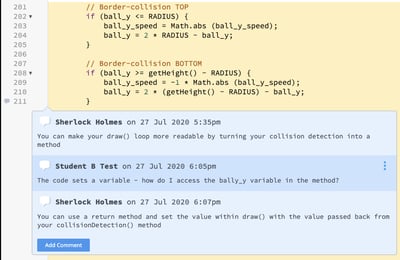 Example of Code Commenting thread in Codio
Example of Code Commenting thread in Codio
Peer Review in Codio is coming soon and will allow instructors to select how many reviews students conduct throughout the semester and due dates for the reviews since it will likely be different from the assignment due date. You’ll also be able to provide a rubric for students to use as they conduct their reviews. Finally, just like other assessments and projects, you can mark each review as an assignment in your LMS and automatically update students' grades.
We’ll make more announcements regarding Peer Review in the coming months! Like all of Codio’s features, it will immediately be available to all users with a Codio instructor account once Peer Review is released.
References
[1] Simon, B., Hundhausen, C., McDowell, C., Werner, L., Hu, H., & Kussmaul, C. (2019). Students as teachers and communicators. The Cambridge Handbook of Computing Education Research, 827-857.




