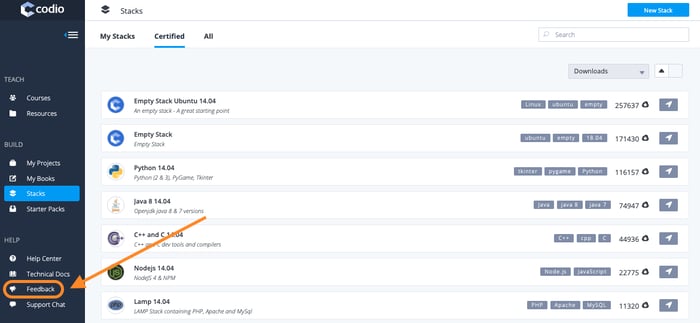In Codio, you have been able to collaborate inside projects and instantly access student work for a while—but we are working to make collaborative coding even better!
Now, with our online code collaboration tool, you can see:
- When another user joins the project or assignment you are in
- Where other users are inside code files to see where they are working
- Where they are selecting—so you can literally highlight issues for other users
Just like before, all updates are instantaneous to all users—so no worries about working off an old commit. In a large or multi-file project? No worries! Never lose your buddy by simply clicking on their icon in the top right corner—and Codio will take you to them.
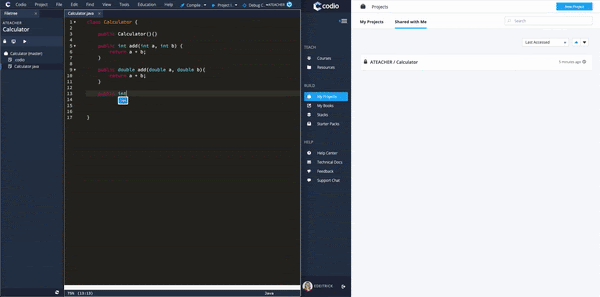
Most of these controls will be familiar to Google Doc users—except Codio is a fully-featured IDE so collaborators can also compile, run and debug their code! Additionally, each user gets to work with whatever flavor of the Codio IDE they are used to - panel arrangement and code editor theme are set by the individual user even when working on the same project or assignment.
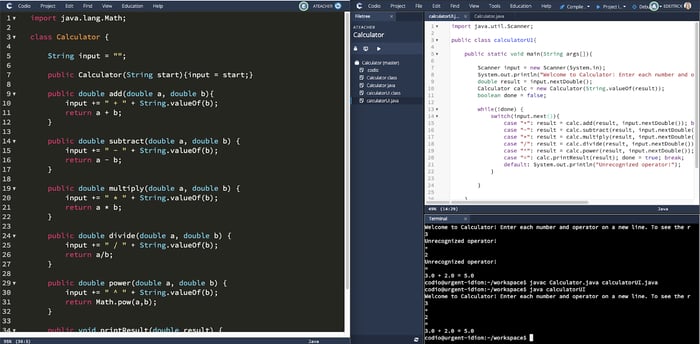
The user on the left working on code in full-screen mode with large font, while the user on the right tests code in the file tree showing all project files
What is Code Collaboration?
Code collaboration is the process of working on code with more than one person. In a project that uses collaborative coding, each collaboration member helps build the code and checks it for bugs or errors.
This can be a great way to improve your collaborative coding skills, especially in a learning setting. When you can see where your student or instructor is working, it's easier to understand their thought process and offer help or suggestions. And, of course, it's also just more fun to work on code with someone else when you can see what they're doing in real time!
Why Use Online Code Collaboration?
Online code collaboration tools offer many benefits over traditional face-to-face coding. For one, it's more convenient–you can work on code from anywhere in the world, at any time of day.
Another big benefit is that online code collaboration tools often come with features that make coding easier and more fun. For example, most online code editors come with syntax highlighting, which makes code more readable and easier to work with.
Additionally, many collaborative code editors come with features that make it easy to work with others on the same codebase. For example, some online code editors allow you to see what your students or instructors are doing in real time–which can be extremely helpful when working on large projects with many people.
Students and teachers can use code collaboration tools to work on projects together. Using a collaborative code editor can be a great way for students to get help with their code, and for teachers to check for understanding.
How Do You Collaborate on Code in Codio?
Collaborative coding can be done in a number of ways, but one of the most popular is to use a shared online code collaboration tool like Codio. Everything in Codio is built around a collaborative code editor that supports real-time collaboration in a collaborative coding environment. This means that multiple users can work on the same code file at the same time, and see each other's cursor as they type.
This can be a great way for students to work on pair programming assignments or group projects, as it allows you to see exactly what your fellow coder is doing. It also makes it easier to offer suggestions or help, as you can see exactly where they are working. Learn how to use Codio in our collaborative coding IDE.
Where Can My Students Collaborate on Coding Projects?
Codio's code collaboration features are available in all of our projects, whether your students are working on a solo project or collaborating in a group project with others. Just open up a file in the Codio editor and invite your friend to join you! Codio makes code collaboration online easy.
Online Code Collaboration for Teachers
Cursor Presence pairs well with our recently released Code Playback feature.For teachers, if you want to see which students made each contribution, you can use Codio’s Code Playback feature which shows the timestamp and author of each edit. Watching students collaboratively build code with Code Playback will also reveal if students are actively collaborating—or simply dividing and conquering, so you can give feedback on the process of collaboration instead of just the product.
For students, if someone accidentally overwrites or deletes code, you can use Code Playback to look at previous versions of code files and quickly copy-paste pieces to save them from the trash can.
Additional Tools for Coding Collaboration Online
As we hear of more users going online, we are attempting to make remote instruction as effortless as possible. Cursor presence is our most recent step in easing remote code collaboration.
Codio offers a suite of collaboration and communication tools for teachers and students, including:
- In-line code commenting to allow conversations next to the relevant code
- A/V and chat (perfect for pair programming)
- Streamlined workflows for pair/group assignments so students do not need to manually add collaborators through Permissions and teachers don’t need to duplicate grades
If you have a feature request, please use our in-product Feedback tool to let us know!