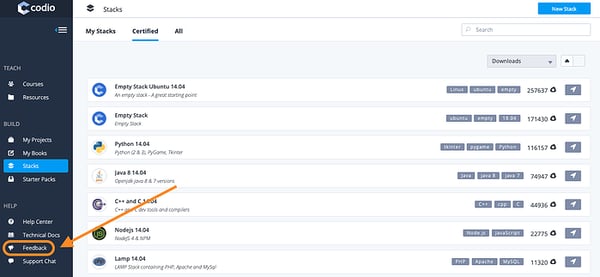Improve student engagement and performance with powerful student feedback and class monitoring tools.
We’ve developed and launched tools like Code Playback, Cursor Presence, and In-Line Code Commenting to make it easier to provide meaningful feedback to students—whether you’re working with them synchronously or asynchronously.
Code Playback
Code Playback gives instructors unparalleled insight into student learning behavior. By taking snapshots of code as it’s iterated upon, instructors not only see the solution students come to but also how they arrived at that solution. As instructors replay students’ work, newly added code is highlighted in green, and deleted code is highlighted in red.
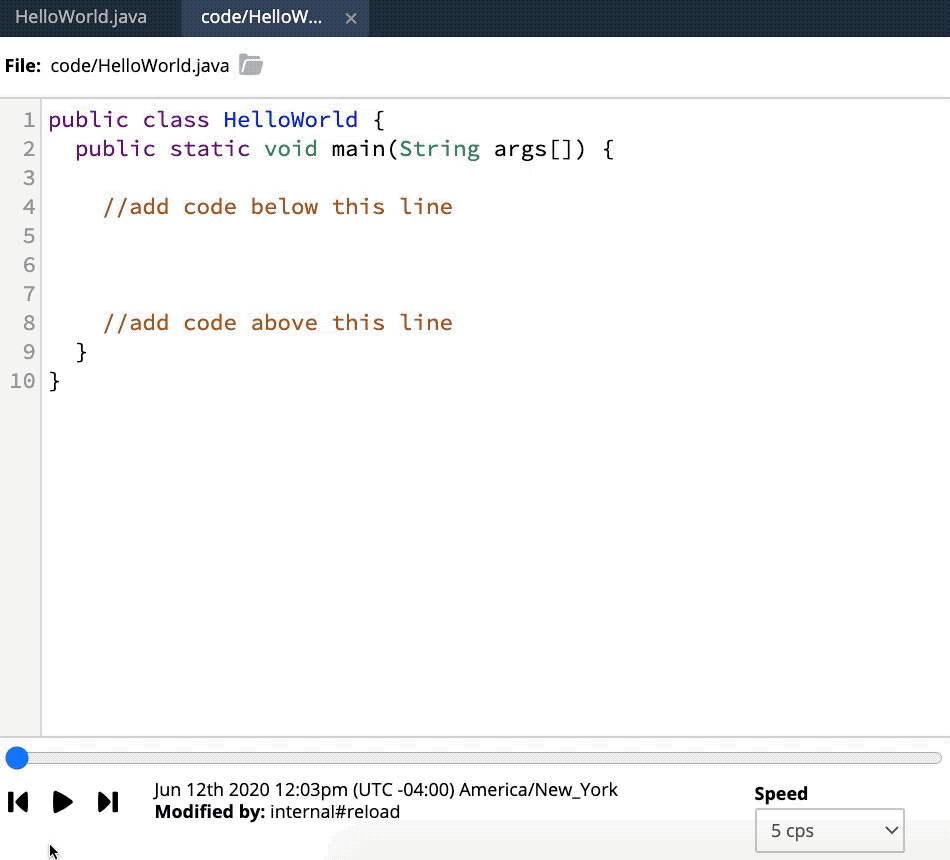
With Code Playback, you can:
-
See students’ implementation of learned concepts
-
Determine areas where students encounter difficulties
-
Grade students’ effort
-
Highlight potential cases of plagiarism
-
Glance into students’ code history in a single frame, revealing the students’ code and all their deletions, side-by-side, for a quick peek into how they built their code.
Code Playback is available now, and we’ll be releasing more improvements in the future! Be on the lookout for the ability to:
-
Show every compilation and run of the code at their respective timestamps, which will help give an in-depth insight into students’ coding and debugging behaviors.
-
Reveal how long it took students to debug and solve errors by providing information on the duration of error and error-free states during their coding progress.
Cursor Presence for Better Synchronous Collaboration
In a remote context (or due to social distancing guidelines), instructors no longer have the option of working through code with a student side-by-side. So we’ve made it easier to do so remotely with Cursor Presence!
This feature allows users to see when another user joins a project or assignment, where they are in the code file, and highlight code for review. Each users’ cursor will display their name in the IDE, so there is better visibility into the work each person does while collaborating.
You can use Cursor Presence while on a call with a student to see what they’re looking at, highlight pieces of code for them, and make changes directly to the student’s code.
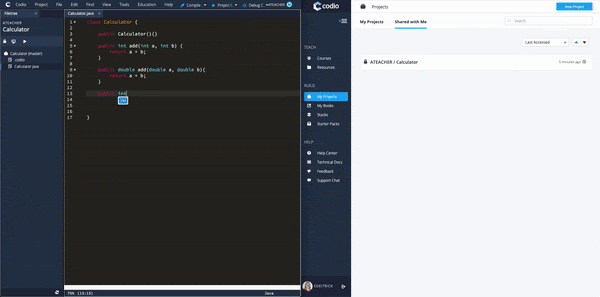
In-Line Code Commenting for Better Asynchronous Feedback
Instructors using Codio can highlight students’ code and start a comment thread in-line with the code being reviewed.
The best part is that it’s easy for students to identify feedback and resolve any issues. If the student is confused, they can reply to the thread for clarification before working through the code.
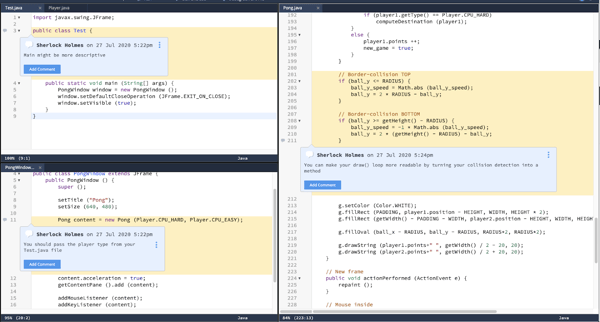
With in-line commenting, comments no longer interrupt code. They can easily be created, edited, and deleted as users work.
In-Line commenting is a perfect feature to leave feedback for students or colleagues while working asynchronously.
Higher Student Engagement with Codio Resources
In addition to our remote feedback tools, we’ve been hard at work developing new Computer Science curriculum content optimized for the Codio platform. Any title from our Resource Library can be added to instructors’ Codio accounts.
Interactive instructional content is presented side-by-side with functional code in the IDE, allowing students to have a hands-on learning experience alongside text and visual aids. Codio automatically assessing student performance, providing rich, instant feedback to learners, and student progress visualizations—shifting instructor time from grading to teaching.
In addition to interactive versions of popular textbooks like Think Python and R for Data Science, we've developed fully-interactive resources equivalent to CS1/CS2 courses (with more on the way). These include:
Codio’s resources are fully integrated with our library of auto-graded assessments. These can be plugged into the course curriculum as-is or can be modified and customized as-needed. These assessments provide students with instant feedback, giving them immediate insight into their learning comprehension.
Instructors have complete control over how the content is presented. Content can be edited, removed, or combined with other resources in our library—or your own. Unlike other interactive textbook solutions, there are no limitations on modifying content—and there is no per-title pricing. All instructors using Codio have unlimited access to all Codio resources!
Future Updates
As we hear of more users going online, we're working to make remote instruction as effortless as possible. Keep an eye out for streamlined workflows for pair and group assignments! If you have a feature request, please use our in-product Feedback tool to let us know!