{ Everything } You Need to Scale Hands-On Tech Learning Experiences
Codio combines research-backed tools, automation, and AI-driven support to enhance instructional and learning efficiency, engagement, and outcomes.
The Codio {Difference}
Research-Proven Impact
Codio drives a 2× completion rate increase and a +15% median-grade lift across thousands of learners.
Zero-Setup, Real-World Labs
Browser-based containers, VMs, and GPU boxes spin-up in seconds—eliminating the 58 % “tech-frustration” barrier that derails many programs.
AI-Enhanced Learning
Codio Coach explains errors, provides Socratic hints, and delivers personalized, contextual feedback, keeping learners in flow while freeing instructor time.
Behavioral Insights & Learning Analytics
Keystroke-level analytics surface struggle points, prove proficiency gains, and tie every skill to measurable outcomes.
Future-Ready & Flexible Stack
Use any language or framework, connect to GitHub, and utilize JupyterLab and VSCode, all while seamlessly integrating your own LLMs with our API proxy budget controls.
Scale With Confidence
Codio's flexible infrastructure cuts lab overhead by 50% while supporting tens of thousands of concurrent learners.
Who Do We { Power} ?
Enterprise Workforce Upskilling
Your workforce development program is only as effective as the tools behind it. With Codio, deliver truly real-world learning experiences proven to equip talent with the skills and expertise they need to succeed on the job.
Codio for Upskilling
Developer Ecosystem Training
Drive developer adoption and API mastery with live sandboxes and real APIs. Codio powers hands-on, instantly accessible lab or playground experiences for your product SDKs, transforming your docs into dynamic growth drivers.
Codio for DevRel
Data Specialist Training
Develop applied analytics skills with Jupyter, Tableau, SQL, and real-world datasets. Codio eliminates infrastructure headaches and ensures learners build the right skills and understand how to apply them.
Codio for Data Analyst Training
Bootcamps
Equip your learners with the skills employers want. Codio powers your bootcamp with hands-on labs in everything from the latest AI tools (Hugging Face, LangChain, CrewAI) to full-stack engineering with React, Java, CI/CD, GitHub, and more.
Codio for Bootcamps
Cybersecurity Training & Certification
Bring frontline tools of modern cybersecurity directly into your curriculum—no installs, no artificial limitations, no surprises. Learners master cyber defense, offense, and incident response with the same tools used by today's security teams.
Codio for Cybersecurity Training
Education
Codio powers the world’s largest online universities and continuing education leaders, enabling them to deliver and scale technical education, reduce support costs, and reliably demonstrate mastery.
Codio for Education
{Everything} you need to achieve better outcomes
AI Curriculum Assist
Generate and refresh labs, exercises, assignments, and assessments in seconds, so your curriculum stays current while you focus on teaching.
Learn More
Instant Feedback & Auto-Grading
Real-time code checks and rubric-based scoring provide learners with instant, actionable guidance, freeing instructors from manual grading.
Learn More
Coach AI Assistant
Context-aware, always-on Coach AI assistant that doubles course completions and lifts grades 15%—without ever handing out the answer.
Learn More
Code Playback
Replay every keystroke to see how a solution evolved, surface misconceptions, and provide fair, data-driven feedback and effective support.
Learn More
Content Authoring & Management
Build, version, and publish interactive courseware with full Git workflows—no LMS gymnastics required.
Learn More
Learning & Behavior Insights
Keystroke-level analytics flag frustration early, allowing mentors to intervene before drop-off and boost retention at scale.
Learn More
LMS Integration
One-click SSO and grade-sync pipe data straight into your LMS, keeping IT and faculty happy.
Learn More
Online IDE
Spin up any stack—from Python to GPU-powered Jupyter—in a browser-based IDE that’s ready in under five seconds.
Learn More
Cheating Prevention & Plagiarism Detection
Built-in similarity checkers and pedagogical tools that foster integrity from day one without requiring additional tools or setup.
Learn More
Why {Codio}?
See why organizations choose to run their tech skill development and training programs on Codio.

Since adopting Codio, we have been able to provide a flexible and powerful foundation for teaching subjects focused on machine learning, AI, and data science.
Ted Blanchard
Sr. Manager, Instructional Technology
eCornell

The use of Codio has coincided with a steady increase in student performance and satisfaction as well as far greater data on student engagement and performance.
David Croft & Matthew England
Computing with Codio at Coventry University, ACM, 2019.
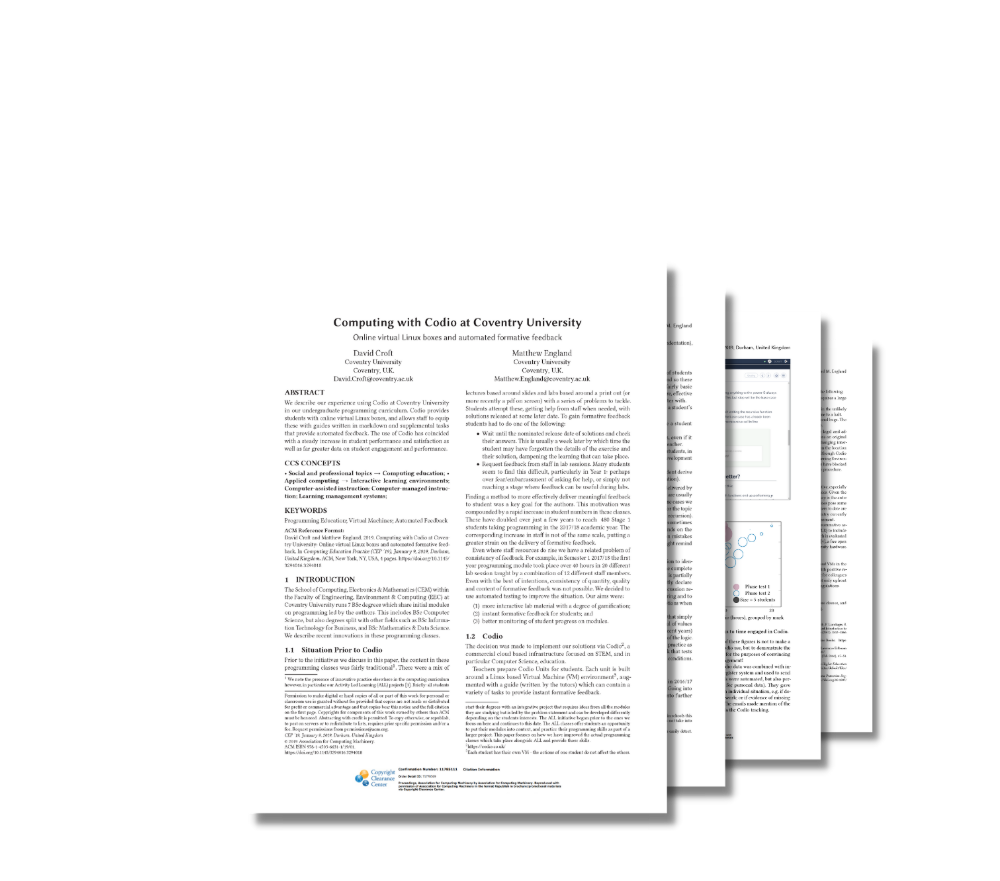

Codio is the most effective solution I've seen for sharing a combination of textbook and complex auto-graded programming labs.
Armando Fox
Professor, UC Berkeley

1
/ 3
{Try} Codio's features for yourself