Hands-On Virtual Labs for Seamless Tech Learning
Create immersive, cloud-based lab environments that empower learners to develop real-world coding, AI, and cybersecurity skills—without complex setup or infrastructure headaches.
Why (Codio’s) Labs & Environments?
Instant Access, No Setup Required
Automate repetitive tasks like content creation and assessment design, freeing up time for personalized student support.
Auto-Grading & AI-Powered Feedback
Provide diverse, interactive, and adaptive content that keeps learners motivated and improves retention.
Real-World Tools & Technologies
Easily expand and iterate on your curriculum across multiple cohorts without compromising quality.
Flexible & Scalable
AI eliminates human bias and errors, maintaining a high standard of course materials for every learner.
Trusted by 500+ Organizations












{Explore} Our Virtual Labs & Environments
Save time, enhance learning outcomes, and scale your curriculum with AI-powered course creation and assessment tools.
AI-Ready Infrastructure
Enable AI-powered learning with GPU-accelerated instances for model training, generative AI applications, and real-world AI programming.
Explore AI Labs
Cyber Range
Deploy customizable cyber range environments for ethical hacking, penetration testing, and network security training.
Explore Cybersecurity Labs
JupyterLab
Seamlessly assign Jupyter notebooks with nbGrader integration for auto-graded assignments in data science and AI.
Explore JupyterLab
Sandboxes
Create scalable sandbox environments that mimic real-world scenarios for any part of your stack.
Virtual Desktops & VMs
Spin up any number of Ubuntu and Windows virtual machines in just a few clicks for a truly hands-on learning experience.
Explore Virtual Machines
VSCode
Provide a real-world development experience with a cloud-hosted VSCode environment for professional-grade coding and collaboration.
Explore VSCode
AWS Sandboxes
Create cloud-based AWS sandboxes for coding, AI, and cybersecurity training with auto-grading, AI feedback, and scalable hands-on learning.
Explore Codio AWS Sandboxes
Who Uses (Codio’s) Virtual Labs?
Workforce Upskilling
Deploy flexible, cloud-based hands-on tech learning experiences that grow with your program needs.
DevRel Teams
Turn curious customers into passionate advocates for your tech, with hands-on labs and learning experiences that drive real business outcomes.
Virtual Labs for Developer Communities
Education
Simplify large-scale CS course delivery with auto-grading, LMS integrations, and AI-powered learner support.
Virtual Labs for Education
Data Specialist Training
Accelerate mastery of applied data skills, effectively and at scale.
Bootcamps
Deliver immersive, scalable coding bootcamps with streamlined onboarding and customizable content.
Virtual Labs for Bootcamps
Cybersecurity Training
Deploy flexible, modern cybersecurity training experiences that scale seamlessly.
Why {Codio}?
See why organizations choose to run their tech skill development and training programs on Codio.

Since adopting Codio, we have been able to provide a flexible and powerful foundation for teaching subjects focused on machine learning, AI, and data science.
Ted Blanchard
Sr. Manager, Instructional Technology
eCornell

The use of Codio has coincided with a steady increase in student performance and satisfaction as well as far greater data on student engagement and performance.
David Croft & Matthew England
Computing with Codio at Coventry University, ACM, 2019.
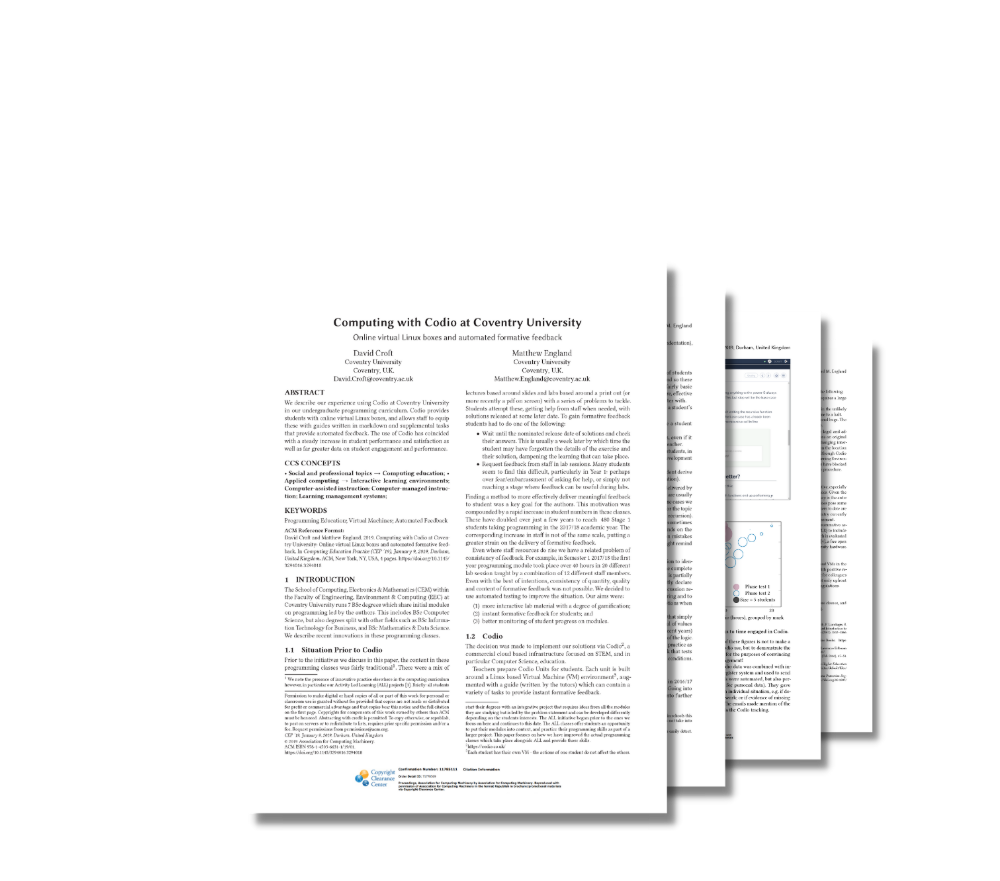

Codio is the most effective solution I've seen for sharing a combination of textbook and complex auto-graded programming labs.
Armando Fox
Professor, UC Berkeley

1
/ 3
Empower Hands-On Learning with (Codio)