It is assumed that learners are familiar with Python and have experience with Django basics.
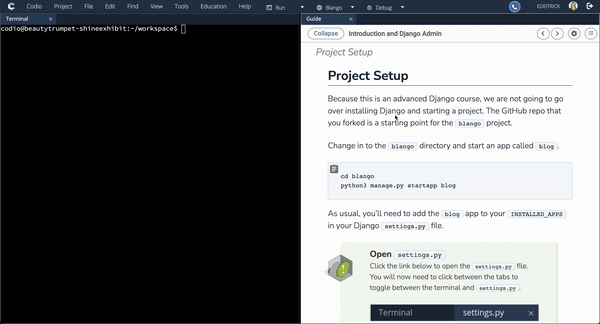
Constructing Knowledge Through Coding
Advanced Django emphasizes students applying and exploring the information presented. A code editor accompanies each page with new advanced Django concepts. This allows students to see for themselves how the computer responds to code. In addition, the content provides code snippets to get students started as well as suggested avenues for investigation.
Auto-Graded Assessments
Students receive immediate, rich feedback about their Django coding skills. In addition to correctness feedback (i.e. right or wrong), students will also see an explanation with the complete solution when learning Django.
There are a wide variety of questions. All of which are auto-graded, giving students a sense of their understanding of the Django advanced course material right after they are introduced to it and as they attempt harder and harder problems.
Lowering the Barrier to Entry
The Advanced Django course reflects the need for computer science education to meet students where they are. Like any specialized community, computer science has its own jargon. The formal teaching of computer science should not burden students with the assumption that they are fluent in this special language.
The material is presented in smaller units that are more manageable for the students. The same vocabulary and advanced Django concepts are covered, but in a more approachable way. Our Django advanced course states information as plainly as possible, and, when appropriate, use images, tables, or lists.
Another way in which this content is more approachable is that it uses many small programs instead of one large program. Research shows that a variety of smaller problems increase student performance and reduce stress.
Using many small programs leads to students spending a sufficient amount of time on their work. This way, they do not wait until the last moment to begin their work. Using this approach makes this the best course on Django.
Build a Functional Website and API
Each module in our Django advanced course builds on the previous content. Students will see how all of the concepts listed in the modules section work together by adding them to their blog. They also get to put their newfound skills to use by building a capstone project. This course uses GitHub to keep track of all of the student work.
Using Codio’s excellent content authoring tools, instructors can author new material to customize this course to meet their needs. Our Django LMS enables you to create the best Django course tailored programs for your learners
What's Included?
- Interactive content in Python with visuals and minimal text for maximum hands-on engagement
- Example code snippets that can be copied
- A fully-featured web-based IDE
- Run code with the click of a button
- Parsons Problems and other formative assessments to help students check their understanding