Bay Path Regional Vocational Technical High School
In the face of the COVID-19 pandemic, instructors at Bay Path Voc Tech had to find a solution for continuing students' programming instruction at home. In Codio, they found an environment that allowed them to deliver a better learning experience no matter the location.
.png)
Requirements
Bay Path is a regional vocational technical high school, located in Massachusetts, offering 22 vocational programs to incoming freshmen. While at Bay Path, students rotate between shop week and academic week. They participate in their vocational program one week, followed by academic subjects the following week. While in shop, students have access to each software and development environment needed to complete the curriculum. During academic week, students have a related theory class for two periods out of the day, where they no longer have access to the same environments, making it more difficult to incorporate any sort of programming tasks into that class.
In addition to classroom time, students may need to make up work due to absences, seek extra help, or practice the concepts they learned outside of school. However, some of our students have very limited access to technology resources at home, which makes it difficult for them to simulate work done in the classroom when outside of school.
- Moving to Online Instruction: Interruption due to the COVID-19 pandemic
- Ensuring Student Access: Accessible via tablets and Chromebooks
- Adaptability: Flexibility for in-person, remote, and hybrid instruction
- Easy Content Sharing: Ease of sharing course materials with other instructors
%20(8)-1.png?width=671&height=377&name=case%20studies%20logos%20(Presentation)%20(8)-1.png)
02
Why We Chose Codio
In March of 2020, our school shut down for in-person learning for the remainder of the school year, which was the first time our department had to rely solely on remote teaching.
We ran into a lot of issues with students not being able to install certain software on their machines, having compatibility issues with languages and projects, and offering a way for students to access the curriculum on tablets and Chromebooks. We felt that we spent more time diagnosing technology and development environment issues than we did teaching our curriculum frameworks.
With the unknown of how we would return in the fall, we felt it was necessary to research an alternative solution. We were looking for an environment we could use in shop, related theory class, and at home, regardless of whether we would be in person, hybrid, or fully remote in the fall of 2020.
After researching several environment options and trying Codio, we knew that Codio would be an excellent fit for our program. We actually found Codio’s capabilities to be more than we needed. Still, it was easy to pick and choose which features to incorporate into our teaching routine to get started, and we knew we could also expand on the uses of the platform in the future.
.png?width=671&height=358&name=getty-images-ZadtE16oVic-unsplash%201%20(1).png)
03
Teaching with Codio
Courses Taught with Codio:
Freshmen exploratory program
- Python
- HTML
- CSS
Sophomore Curriculum:
- Python
- HTML
- CSS & JavaScript
- AP Computer Science Principles
Junior Curriculum
- Java
- AP Computer Science A
Senior Curriculum:
- PHP & MySQL
- Ruby on Rails
The most important benefit we have seen is the continuation of classwork in and outside of the shop area. Students use related theory class as a continuation of shop work when appropriate, and students that have chosen to learn 100% remote this fall don’t miss out on any of the curriculum while at home. We have found that our curriculum can easily be incorporated into the platform by using the books and project features. Now, students are finally focusing 100% on the curriculum frameworks without worrying about any technology-related issues limiting their ability to succeed in the program.
.png?width=671&height=358&name=Frame%201171276424%20(1).png)
04
Auto-Grading & Insights
One feature we enjoy using is auto-graded assessments, which gives us the ability to create and embed questions and programming activities into our notes for students. Before Codio, we posted our curriculum unit notes online for students to access in or out of the classroom. These notes consisted of explanations of topics, diagrams, and other documentation and resources we felt would benefit the students.
Now with Codio, we can make our notes interactive. We incorporate our notes into a tutorial-style presentation that includes embedded questions and short programming challenges for students to complete. This forces students to go through each section and enables them to demonstrate they have understood the content.
With the current hybrid schedule in place at Bay Path, we have found it extremely useful to be able to log into a student’s project at any time to view what they are working on and provide appropriate feedback.
With the Codio platform, you can also see when students log in and when they open and close projects, accounting for how much time they have actually worked on their assignments outside of class. With this information, we can determine that some students are struggling with an assignment or that a student might need a friendly reminder regarding the due date based on the amount of time they have logged in the assignment.
05
Working with Codio
The Codio support team is excellent. When we first started with the platform, we requested a meeting to walk through all of the features of Codio, which the support team quickly agreed to offer.
Leading up to the meeting, we continued to navigate through the documentation to develop a list of questions we had as we tried to incorporate our curriculum into the platform. The more we read through the documentation and utilized the support chat feature, the more we realized the meeting was unnecessary.
The online documentation couldn’t be more thorough, and the support team is always available to assist with any questions we may have, even when we just reached out to ask how they would recommend organizing our curriculum into books, projects, and modules.
.png)
.png)
Programming & Web Development Instructor, Bay Path Regional Vocational Technical High School
Related Articles
.png)
.png)
.png)