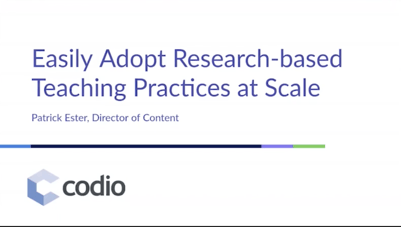What is Processing?
Processing may not be the most popular programming language, but it has cultivated a passionate following among the visual arts and education communities over the last sixteen years. Processing is based on Java but simplifies the syntax by not requiring that everything be an object.
Some educators use Processing as a gradual introduction to Java. Students can focus on syntax and types while not having to worry about objects and methods. Also, Processing’s output is visual in nature. This makes the language well-suited for beginners. From the Processing website:
“From the beginning, Processing was designed as a first programming language… Students new to programming find it incredibly satisfying to make something appear on their screen within moments of using the software.”
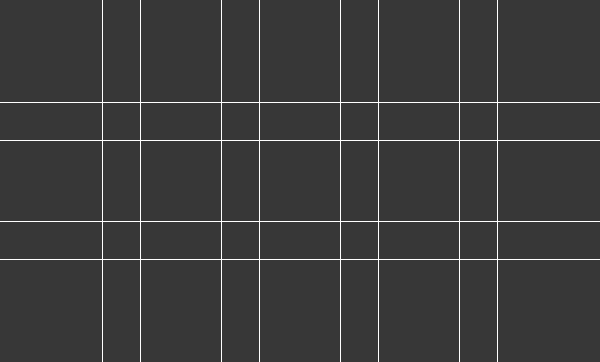
The code for the above animation can be found in this repo. The methodology for creating a gif from a Processing sketch was inspired by Dan Shiffman.
Codio and Processing
Codio strives to meet instructors where they are. Because of this, we offer an official stack that uses the official Processing IDE (UK users can find the stack here). This is a powerful combination that brings the best of both worlds together. The Processing IDE brings a graphical, easy to use interface to students. The IDE offers a powerful set of tools for users. It scans the code and flags any errors before running the code. The IDE underlines the errors in the code to help students find and resolve these bugs.
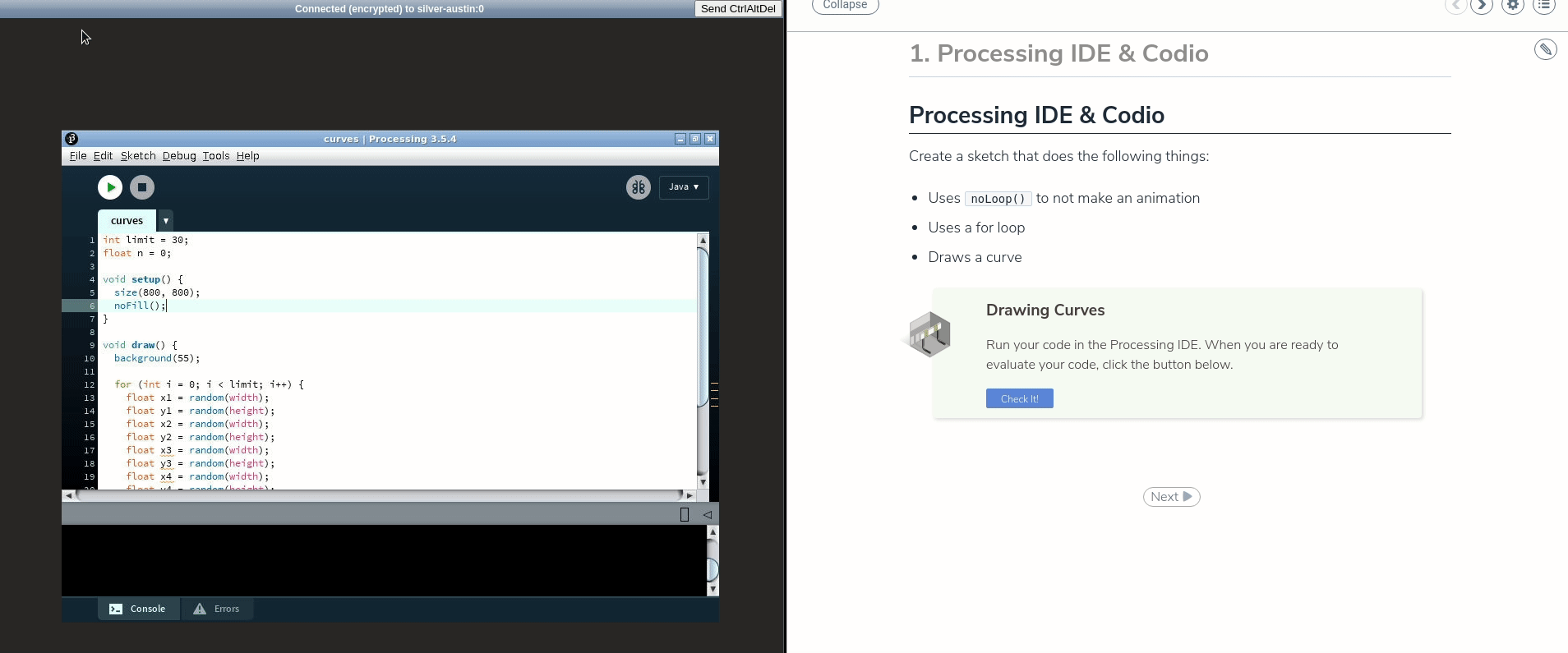
The code from the above animation shows a Processing test inside Codio.
Processing also offers warnings for unused variables and the like. You can even export your sketches as executable files. In addition, you get all of the benefits of Codio. There is nothing to install on student computers, you can have instructional content alongside the IDE, you can insert formative assessments, you can even use standard code tests and advanced code tests on the Processing code. Codio and Processing complement each other remarkably well.
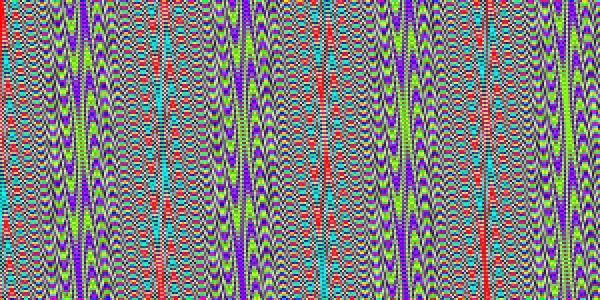
The code for the above animation can be found in this repo. The methodology for creating a gif from a Processing sketch was inspired by Dan Shiffman.
Processing and Education
The intersection of Processing and education is both informal and formal. There are a number of people who promote the use of Processing and its variants on YouTube and Twitch. These videos cover topics from getting started with programming to generative art to machine learning. Processing is used in classrooms from K-12 schools to universities.
Recently, the Processing Foundation created an Education Portal on its site. This is home to the createCanvas podcast, where the host interviews educators using Processing or one of its variants in the classroom. Educators share their thoughts and experience using Processing in the classroom. The Education Portal also hosts links to resources mentioned in the podcast. The Processing community prides itself on being welcoming and respectful. It is a valuable resource when looking for new and innovative ways to introduce programming to students.
When it comes to learning how to program, the language that one first learns plays an important role. In Processing, you have a language built for beginners that produces engaging visual output. The community around Processing is passionate, welcoming, and has a solid pedagogical foundation.
Processing is a learner-focused language with a powerful set of tools and Codio offers a suite of tools and services to empower educators to do what they do best, teach. Together, Codio and Processing offer a compelling package.