Switch to Codio for {Better} Integrity, Reliability and Affordability in Computing Education
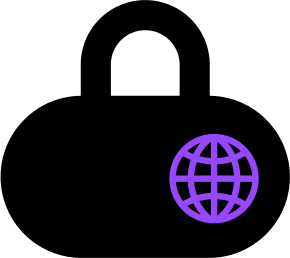
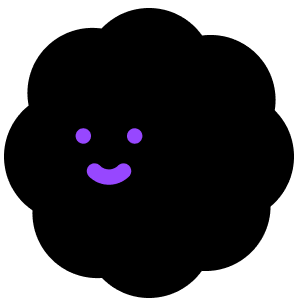
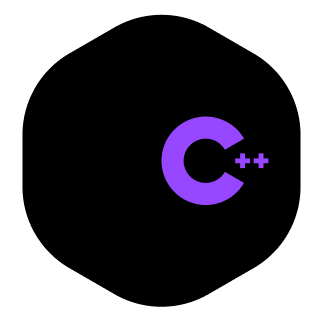
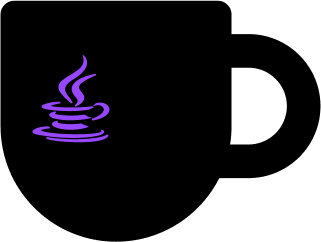
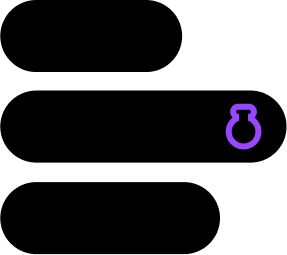
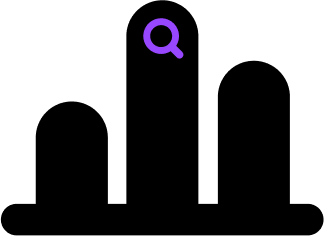
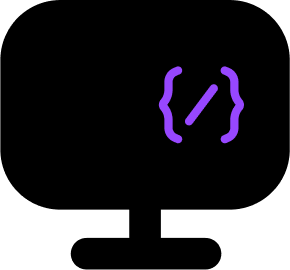
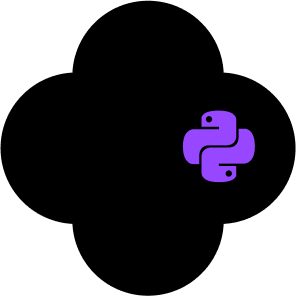
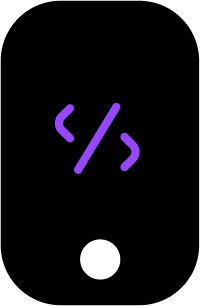
Whether you're teaching one section or scaling a large global campus program, Codio excels in helping instructors and TA groups achieve significant time-savings and course improvements, whilst raising the quality of the student hands-on learning experience.
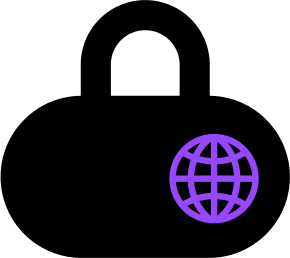
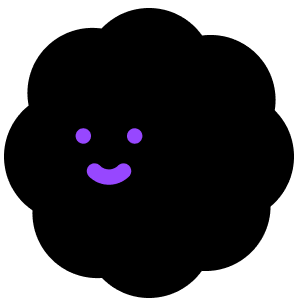
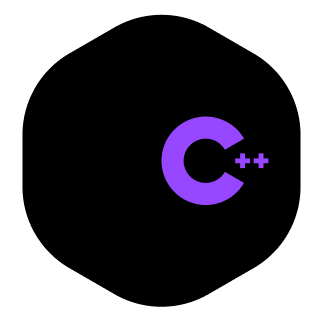
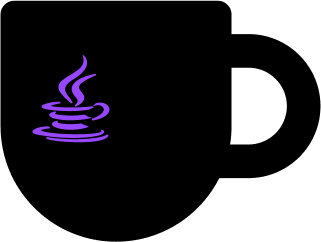
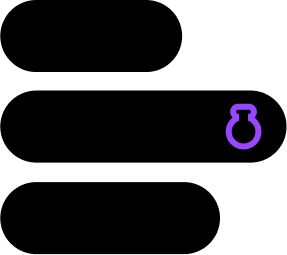
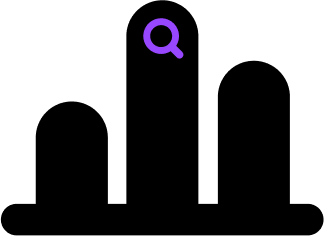
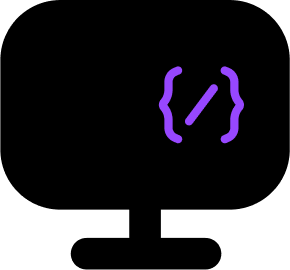
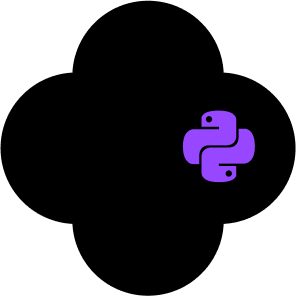
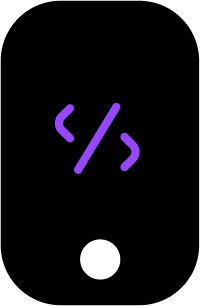
[Challenges] in Modern Computing Education
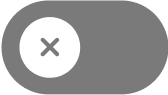
Academic Integrity
ChatGPT and AI tools have introduced a new wave of academic integrity challenges, now the #1 concern for instructors.
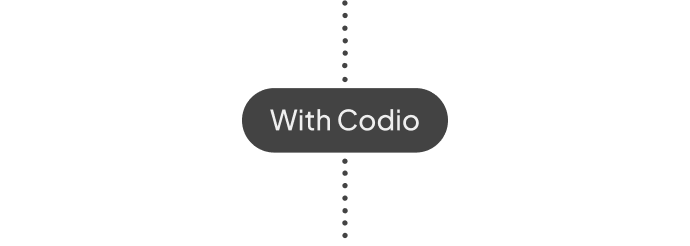

Keystroke Insights
From IP logging to keystroke playback and behavior analytics, Codio offers advanced tools to support integrity monitoring and resolution.
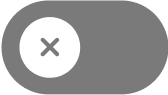
Outdated Course Materials
Still relying on legacy publishers who don’t update their content regularly?
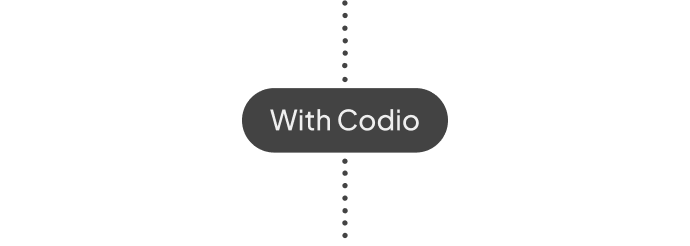

Modern, Evergreen Resources
Codio’s always-maintained resource library can be customized with your own labs and assignments for a modern alternative to traditional textbooks.
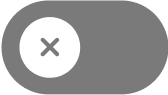
Affordability
Sticker shock is real—legacy publishers and clunky platforms often come at a high price with low flexibility.
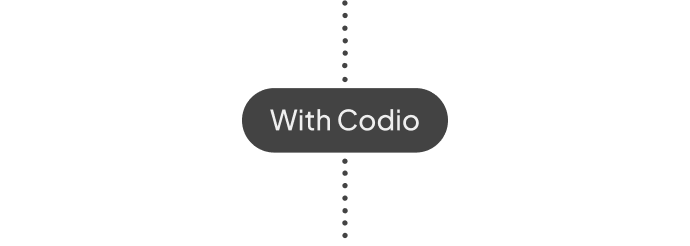

Exceptional Value
Codio helps institutions and students save over 40% while significantly improving the quality of instruction and student experience.
Trusted by 500+ Organizations
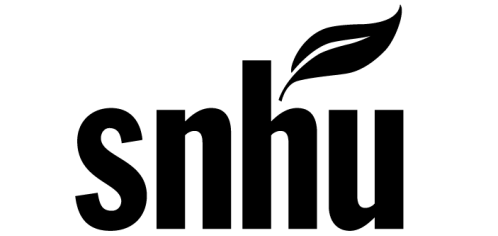
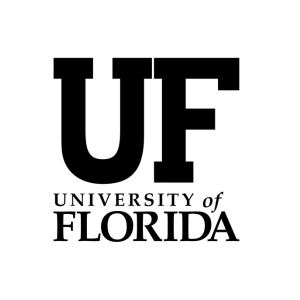
-1.png)
-1.png)
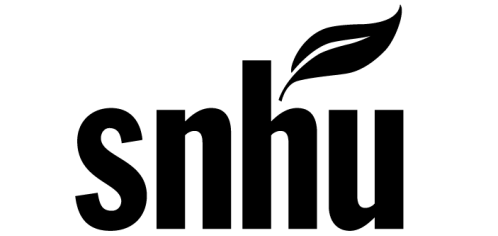
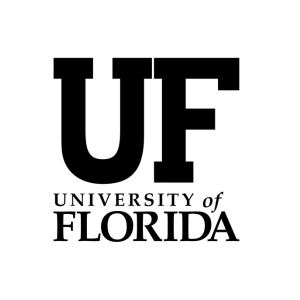
-1.png)
-1.png)
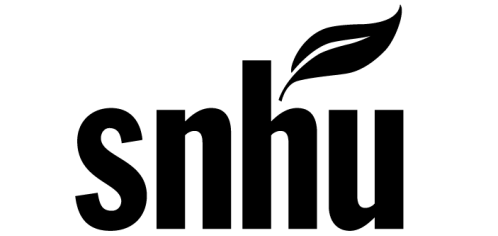
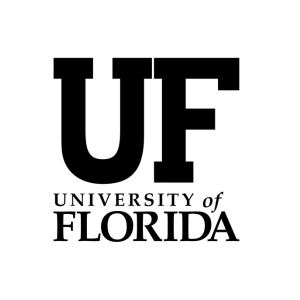
-1.png)
-1.png)
Why Education Institutions [Choose] Codio
Easy Course Migration & Set-Up
Codio’s content library offers modern, customizable replacements for legacy texts. We can also migrate your existing labs or build new content to fit your syllabus.
Cutting-edge Academic Integrity
With patented behavior insights, keystroke data, and academic integrity settings, Codio helps instructors confidently navigate the challenges of ChatGPT-era learning.
A More Seamless Student Experience
Help students build mastery through interactive content with embedded code execution, low-stakes questions, and mastery-based labs—all supported by instant feedback and auto-grading.
Fully Integrated, Effortless Setup
Codio simplifies course deployment with LMS integration, preconfigured roles for instructors and TAs, and easy section management—so your team can focus on teaching, not tooling.
Evidence-Based AI Support
Codio Coach enhances student learning with context-aware hints, summaries, and augmented feedback. Now extensible, it lets you tailor AI guidance to your curriculum.
Scalable & Accessible
No installs. No IT delays. Codio runs in the browser, giving all students equitable access and enabling institutions to scale programs across campuses and devices.

.png)


There is tremendous potential to expand the use of Codio at SNHU. We're in the process of rebuilding all tech-related undergraduate and graduate programs, as well as moving into the data science space, and Codio can support our effective course delivery in all of these fields.
Gwen Britton, PhD
Global Vice President, STEM Programs
Global Vice President, STEM Programs

.png)
Codio is the most effective solution I've seen for sharing a combination of textbook and complex auto-graded programming labs.
Armando Fox
Professor of Computer Science at UC Berkeley
Professor of Computer Science at UC Berkeley


Since adopting Codio, we’ve been able to provide a flexible & powerful basis for teaching subjects involving programming exercises, including coding classes and machine-learning/AI/data science-focused courseware.
Ted Blanchard
Sr. Manager, Instructional Technologies, eCornell
Sr. Manager, Instructional Technologies, eCornell

1
/ 3
Key {Benefits} for Educators & Students
Educators

Reduce grading time with automated assessments

Track student progress with in-depth analytics.

Customize content to fit program objectives
Students
Get instant feedback and nudges from AI-powered tools
Build confidence through guided coding labs
Gain job-ready experience through active learning
Proven Results That Drive Learning Outcomes
Codio streamlines instruction while boosting student engagement, mastery, and retention.
2x
Higher completion rates
15%
Grade performance lift
Who We {Support}
Codio enables scalable course delivery across a broad range of educational settings:
Online & Hybrid Programs
Enable remote and flexible computing education
Universities & Colleges
Deliver scalable, high-quality tech instruction
Technical & Vocational Schools
Provide job-focused, real-world tech training
[Elevate] Learner Confidence and Skill Mastery at Scale